Pro/ENGINEER provides two ways to define accuracy: relative and absolute. The default is relative accuracy, and the default value is 0.0012. OSDM uses absolute accuracy, and the coarsest accuracy it allows is 0.01 mm. A part created with 0.0012 relative accuracy in Pro/ENGINEER probably cannot be transferred to OSDM. OSDM can use accuracy from E-6 to E-2 mm. CoCreate recommends an order of magnitude overlap in accuracy, which means a part should be created in Pro/ENGINEER with 0.001 mm accuracy.
A default installation of Pro/ENGINEER does not allow absolute accuracy. Here is the process with references from Release 17 manuals.
enable_absolute accuracy yes accuracy_lower_bound 0.000001
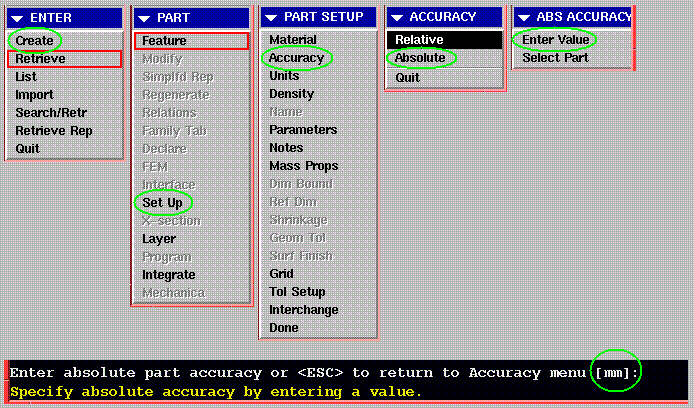
Absolute does not appear in the ACCURACY menu unless enable_absolute_accuracy yes has been executed.
Enter .001 for accuracy if the units are mm. Enter .0000394 if the units are inches.