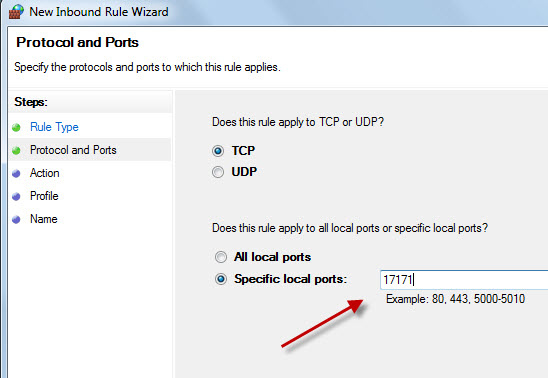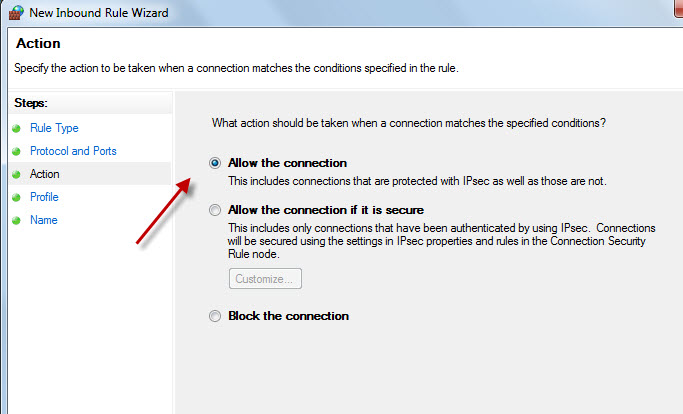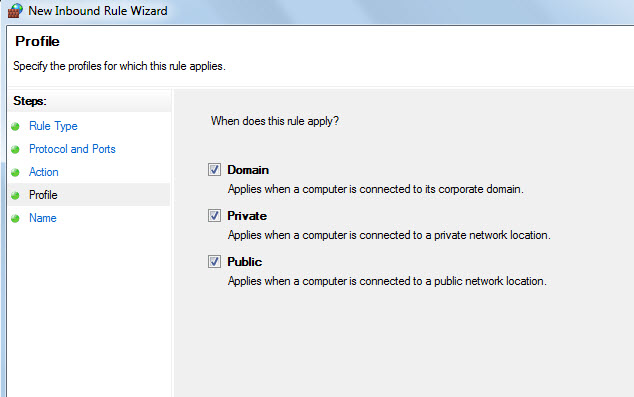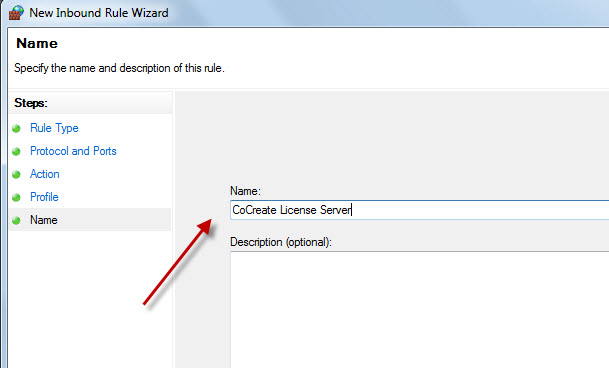|
|
|
||||||||
|
MIP's Application Notes |
|
| Creo Elements/Direct Modeling |
Subject: How to open the "License Server" port (Windows 7) ?
License Server's port 17171 must be opened to allow
the License Server to communicate through the firewall.
This port stays open all the
time.
Here are the steps
1. Go to "Control Panel" select "Windows Firewall"
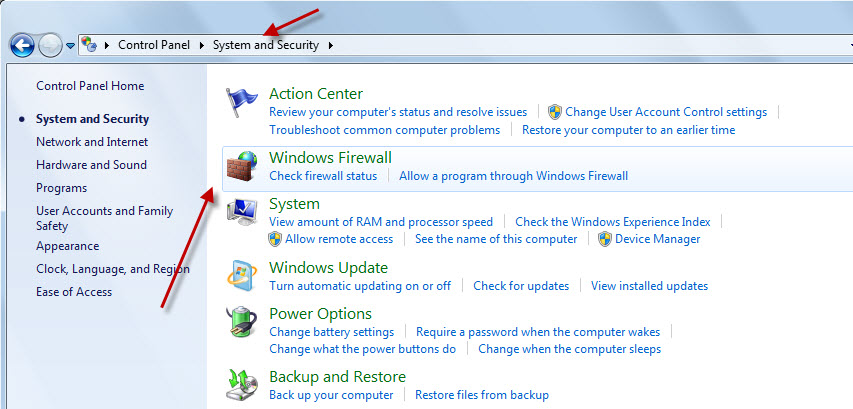
2. In the left pane of Windows Firewall, click Advanced settings. If you are prompted for an administrator password or confirmation, type the password or provide confirmation.
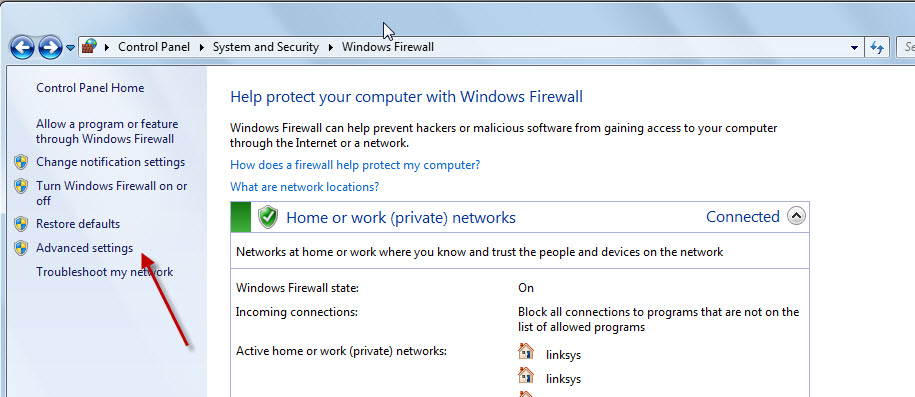
3. In the Windows Firewall with Advanced Security dialog box, in the left pane, click Inbound Rules, and then, in the right pane, click New Rule and select "Port"
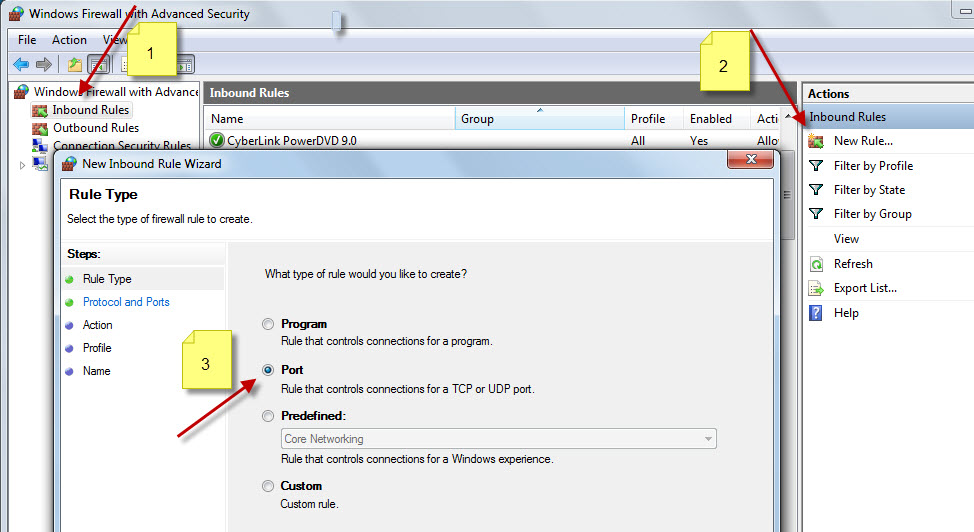
4. Follow the instructions in the New Inbound Rule wizard and enter 17171 as the port number of CoCreate License Server.